Tip: Project Challenge FAQs
January 18th, 2018
It has been less than two weeks since we announced the Project Challenge feature and we have been so thrilled with the response. We have 25,000 Ravelers participating. You’ve pledged to complete 296,420 items and have 20,987 of them finished! Today we’re going to cover some frequently asked questions.
I can’t see the challenge tab in my notebook, where is it?
The challenge tab is in the projects section of your notebook, to the left of the organize tab. If you are on a mobile device these tabs may be hidden behind a button with a picture of 3 dots.
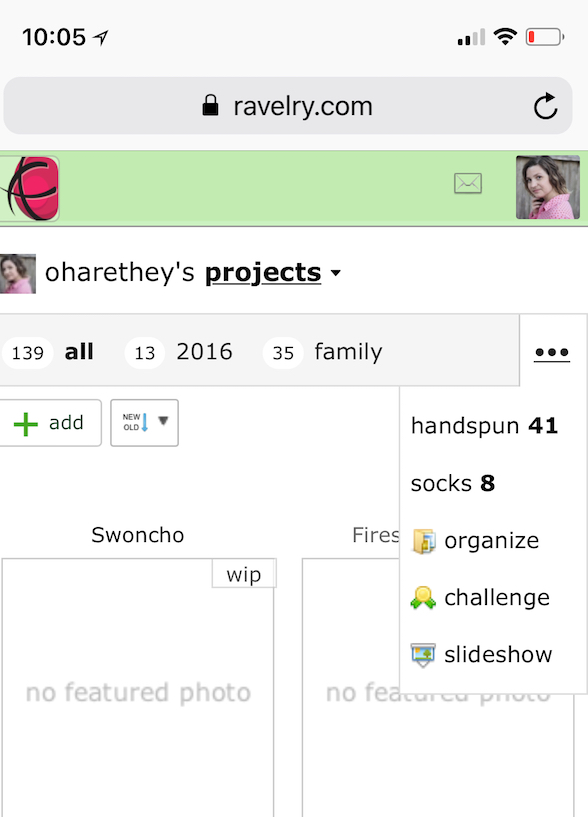
I declined the challenge but changed my mind and want to opt back in. How do I do that?
Here’s a link! It will bring you to the challenge page and from there you’ll be able to choose to participate.
How do I make my queued projects show up on the page?
If you edit any item in your queue you’ll be able to add a finish by date to that item. If the finish by date is within the current year it will show up on your challenge page.
How do I make my in-progress project show up on the page?
We’ve added a new finish by field to projects. You’ll see it in edit mode, and like for the queue, any item with a finish by date in the current year will be part of your challenge.
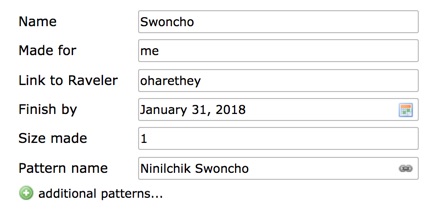
How do I make a finished project show up on the page?
Once you change the project status to finished, and set a completed date within the current year the project will be counted towards the challenge.
I marked a project as finished, then unmarked it and now my progress is out of date.
The database can take a little while to catch up, but it will and your count will be accurately reflected within a few hours.
Can I change my challenge number?
Sure! At any time you can use the link at the top of the challenge page to update your goal and we will recalculate your progress.
I make a lot of projects during the year and don’t want to make project pages for all of them. How can I make the challenge count them?
The challenge only counts finished project pages in Ravelry. One option is to set your goal to be the number of project pages you’ll complete, knowing that each page represents multiple projects.
Is there a central place I can view all the project challenges or my friends’ challenges?
Currently no, there is not. You can view other people’s challenge tabs by visiting their notebooks, though.
I hope all of this information helps you personalize your challenge! We have gotten so many wonderful suggestions about this feature and will definitely be adding to it throughout the year. If you have more questions or just want to chat about it we have an active thread in For the Love of Ravelry.