Quick Forum Tips
March 18th, 2016
The forums include a bunch of little useful tools and that are easy to miss if you aren’t looking for them. Here are a few things that you might not have noticed.
Topic totals

At the top of every thread, right below the title, is a summary line with a few different totals. Most of them are linked and you can click to dig into the details.
 The number of images in the thread. Tap this to view all of the posts that include images.
The number of images in the thread. Tap this to view all of the posts that include images. The number of patterns that were linked in the thread. This brings you to the pattern search page and filters for the patterns that were discussed.
The number of patterns that were linked in the thread. This brings you to the pattern search page and filters for the patterns that were discussed. The same as above, but projects instead of patterns
The same as above, but projects instead of patterns- Voices: this links to a page that shows the top posters in the thread, along with any moderators that have participated
Search inside a topic

At the top of each page of posts, above the first post, is a row of links. The  search this topic link will open up a search box that you can use to either search for text in posts OR search for a particular person’s posts by putting in their username. Typing in your own name here can be a handy way to look at your own posts in a thread.
search this topic link will open up a search box that you can use to either search for text in posts OR search for a particular person’s posts by putting in their username. Typing in your own name here can be a handy way to look at your own posts in a thread.
Search everywhere
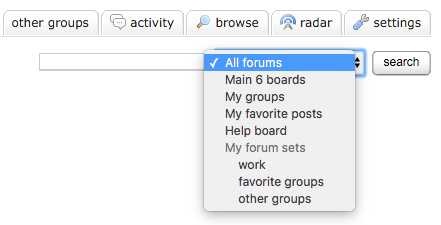
There is a small search box in the top right of the main forums tab. If you are looking for something that you know has been mentioned somewhere, use the “All forums” option to search every forum/group on Ravelry. If you are looking for a particular phrase, put it in quotes. For example: “crazy goat help”.
Topic tools

The green bar that sticks to the bottom of every thread includes a button that is labeled “Tools: watch, ignore..”. Hiding in here is a useful pair of links: one that will bring you to the very first post, and one that will send you back to the last post that you read. If you find yourself catching up on an old thread, this gives you a way to jump to the beginning and then return to where you left off.