Thursday Tip: Pattern Highlights
April 4th, 2019
What are pattern highlights?
Pattern Highlights is a unique-to-you section of Ravelry where you can see new patterns based on criteria that you set. From Casey: “I created this because with 6000+ patterns added to Ravelry each month, it’s impossible to keep up. Highlights shows the newest patterns from selected designers and you can customize how those selections are made.”
You can see your Pattern Highlights by going to the Patterns section of the main Ravelry navigation. On that page, it’s the fourth section in the right column if you’re on a desktop computer, and the fifth section down if you’re on a mobile device. You’ll see a few thumbnails of patterns are linked to their respective pages. You can also click the “view your highlights” link to go to a page with a two week history of the patterns added to your highlights.
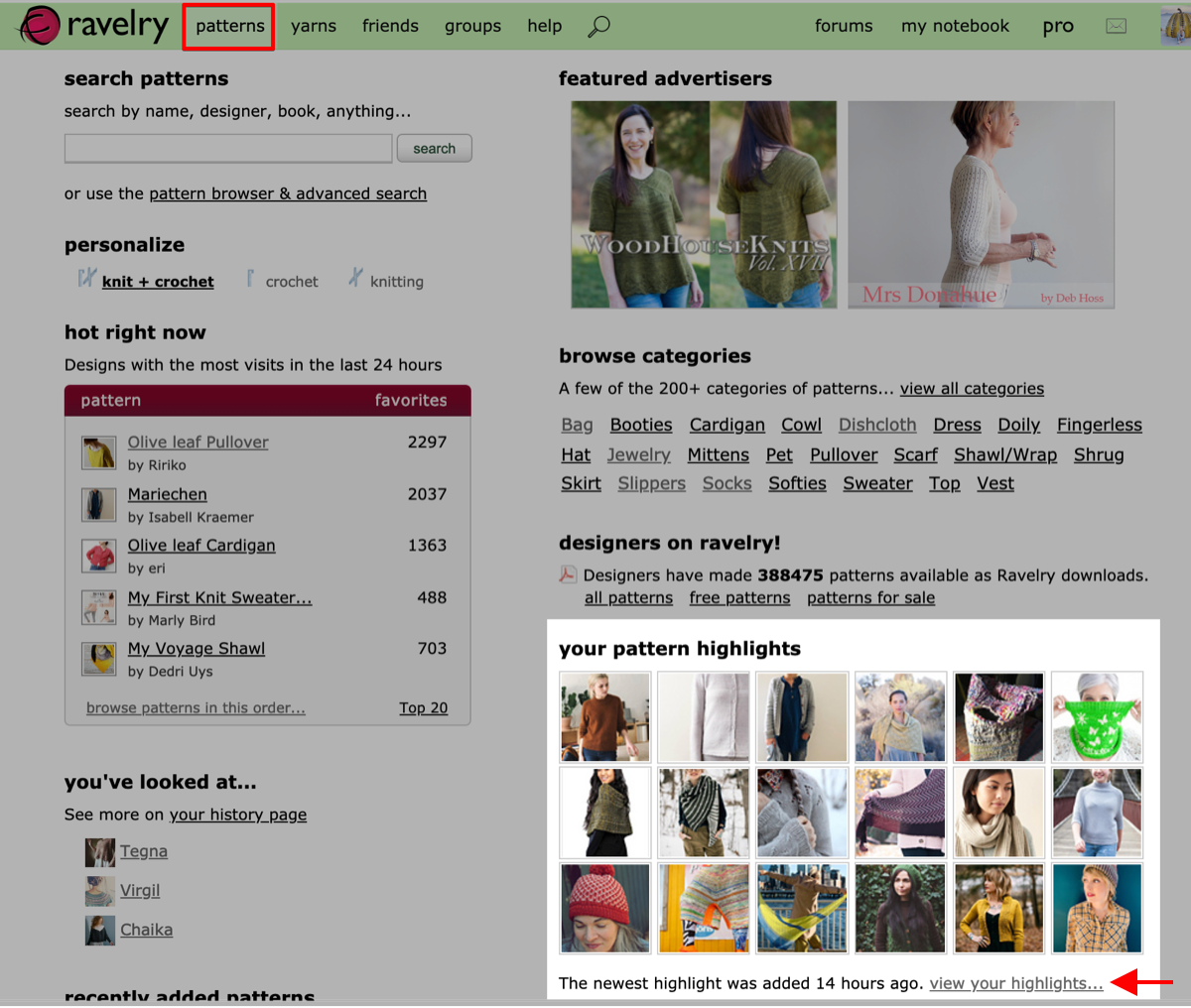

How do I customize what shows in my pattern highlights?
Once you’re on your Highlights page, you’ll see a link at the very top that says “Customize Your Highlights.” When you click on that, it will expand to show you all the options for 1. what crafts to include and 2. patterns to highlight, where you can toggle on and off the sources that will feed your pattern Highlights. I often favorite designers so that I know their new patterns will show up on my Highlights.
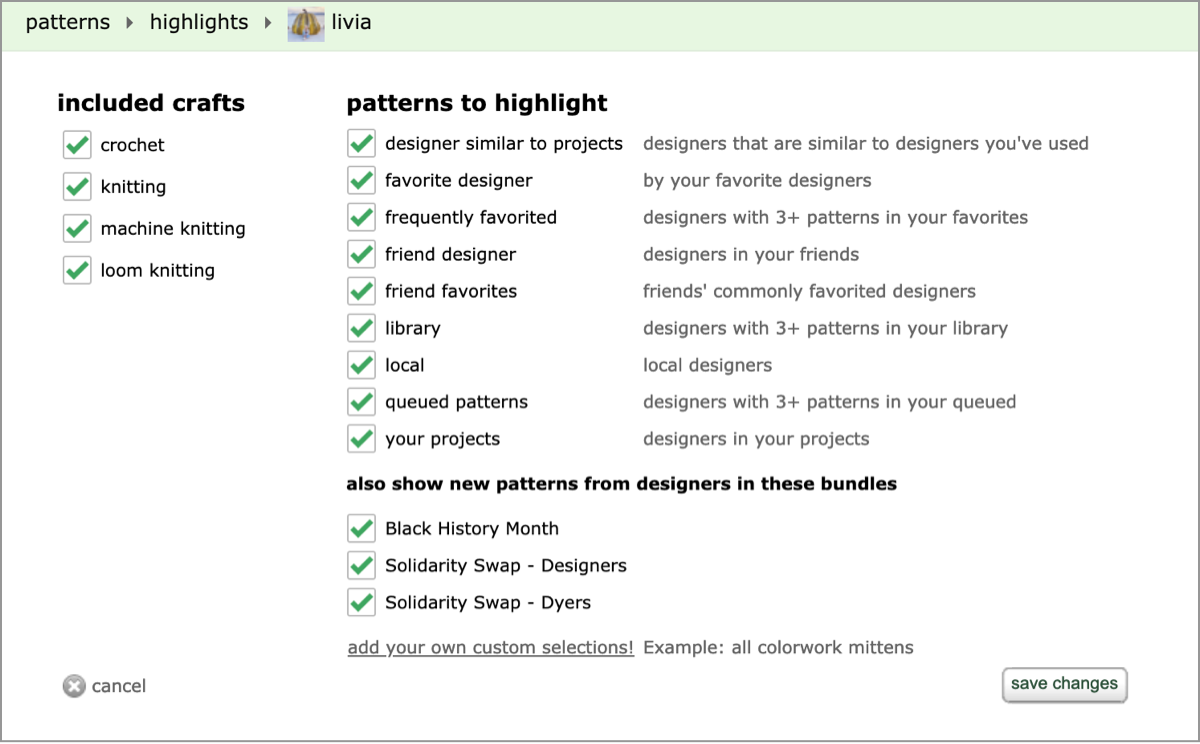
One really cool way to feed your Highlights is by favoriting Bundles. Bundles are groups of anything that you can favorite in the Ravelry database: patterns, yarns, stores, designers, dyers, etc. If you favorite a whole Bundle, any patterns added to that Bundle will also show up in your Pattern Highlights. Bundles can be created by people, designers, and groups, and if you click into a Bundle you can always favorite it by clicking the heart in the upper right. (And not to worry: if you want to add a Bundle to your favorites but don’t want the patterns to show up in your Highlights, just uncheck the box next to the Bundle name, which you can see in the above screenshot.)

At the bottom of the Customize Your Highlights settings, you’ll also see a link that says “add your own custom selections!” Clicking this will take you to an Advanced Search page where you can check any search filters you want, then click Add to Highlights in the upper right.
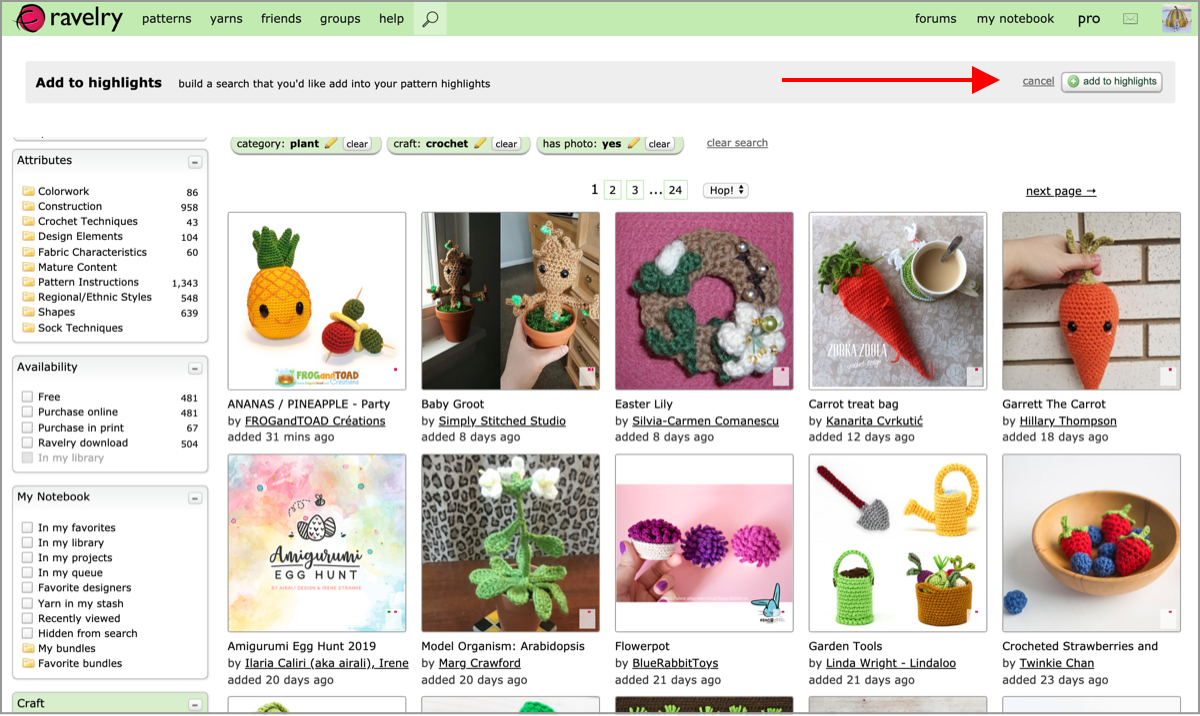
You’ll then see that custom search saved in your Highlights alongside your favorited Bundles. And that’s it! Now you know how to view and customize your Pattern Highlights. Have fun!