Tip: Saved Searches
August 3rd, 2017
I enjoy crafting the perfect Ravelry search – not too strict, not too permissive – that captures a group of patterns I like. When one of them is something that I know I will want to return to, I make sure to keep it using the saved search feature. If it’s something new to you, you’ll enjoy today’s blog post where I go through it.

To save a search, click the link by that name on the search page. Give the search a name and if it is a pattern search you will be given the option to subscribe to the search. This means that you’ll get a visual notification if there are new pattern results in the search, like the message below:
![]()
To find a saved search again, use the magnifying glass that is in the top navigation of every page. In the center you’ll see a list of your saved searches as well as a link to administer them. This is also where you will see a red bubble if there are new items in a subscribed search.

Some of the ways we like to use saved searches are:
- keep up with new patterns in our preferred styles (save a pattern search with parameters for your preferences)
- get a notification if there’s a new pattern by a favorite designer (save a pattern search filtered by a specific designer)
- look for new projects on an uncommon pattern (save a project search filtered by a specific pattern)
- look for eye candy (save a project search filtered by something that inspires you)
Eye Candy: Skirts
May 23rd, 2017
We have featured eye candies from all sorts of pattern categories – sweaters and jewelry and socks and dresses – but one we haven’t covered yet is skirts. So, this week I’m highlighting recently finished skirt projects.

First up, some skirts for kids. Frida’s Fluffy skirt, LeneV’s Mirabilis, and dadinako’s Yacht Club Skirt.

Next up, some form-fitting FOs. LadyFick’s “She’s Electric” Aztec Pattern Bodycon Skirt, Tuesdaynightknits’ Fair Isle Skirt, and gaylefrancis’ Sweet Treat Pencil Skirt.

And finally, some flowing skirts! masayocchi’s Y-389 Kureyon Sock Yarn skirt, natakuteev’s Жемчужная юбка, and katyazag’s Летний Дождь.
Here’s a search for skirt projects on Ravelry. If you want to search for skirts or another type of FO, check out the pattern category filter in our projects advanced search!
Tip: May 11 Q+A
May 11th, 2017
Hello! It is another month and another Q+A!
Today, May 11, I will be running a Q+A from 9:00 – 9:15pm eastern time. You can join in here to watch me narrate my screen and ask me your questions! I’m going to start with a tip on setting a default craft for your advanced searches.
I hope to see you there! The video will remain on our YouTube channel so you can watch it later if you can’t join us live!
Eye Candy: Speckles
April 25th, 2017
A yarn trend I am loving lately is speckled yarn. It looks so enticing in the skein and is so fun to work up and see how the color is splashed around. Today’s eye candy is focused on recently completed projects made with speckled yarn.

CherryHeart’s Faded Stripes, amymiller’s Mashup, and JRoKnits’ Fuss Free Festival Shawl.

bbatting’s Tadpoles, tanyaev’s Honey, I Mowed the Marigolds, and apiluk’s Andromeda Speckle Socks.

ErinKJ’s Pixelated, LauraPNW’s Monet Sky, and audebl’s Point de blé.
I hope you enjoyed these dotted beauties! I found them by searching the terms “speckle”, “speckles”, and “speckled” in our advanced project search. It’s still a work in progress, but we also allow you to search for speckled yarns in our advanced yarn search.
Tip: Another Live Q+A!
April 13th, 2017
Our last Q+A was a big hit, so we’re doing another one! Join me today, Thursday April 13, from 4:30-4:45pm eastern time (see that in your local time here) and watch and ask questions right here.
I’m going to start with a tip on how to search these front page blog posts and then I’ll open up the discussion to your questions. You’ll be able to watch my screen and hear me narrate how I use the site, with a live chat section for you to leave your questions.
I hope you’ll join me! Once the chat is over it will be saved to our YouTube channel, so you can catch it even if you cannot join us live.
Eye Candy: Brown
March 28th, 2017
I feel like brown is an underrated color. It is my most worn neutral, so warm and versatile. For today’s eye candy I picked some recently finished projects made in a single shade of brown.

First up, some rich chestnut pieces: Jundee’s Squirrel berry, Dussiflette’s Morning in Engelberg, and iglinz’ 163 : I love crochet.

Next, some cool grey beige FOs: emimaru’s Shoji, Kazyuk’s 16 Cable Hat, and kcol’s baby cables 2.

Finally, these classic tan beauties: mere’s Loulou, KnittingElisa’s Syndanmaa Mittens, and Lyyra’s Light Gale.
Here’s a link to a search for projects made with brown yarn. Want to make sure your projects show up on a search by color? Fill in the color family field on your stash entries, that’s where we get the info from.
Tip: New Navigation Look
March 16th, 2017
![]() If you’re reading this post, you’ve probably noticed that Ravelry looks a little different. We’ve recently refreshed our navigation bar and in today’s post I am going to walk you through it!
If you’re reading this post, you’ve probably noticed that Ravelry looks a little different. We’ve recently refreshed our navigation bar and in today’s post I am going to walk you through it!
We’ve updated both the look and the function of navigation. The left side is dedicated to Ravelry-wide features, and the right is your personalized Ravelry. To start with, let’s explore the left side.
![]()
These navigations links function the same as before.
- The Ravelry logo takes you to the home page
- Patterns takes you to the patterns tab (blogged here)
- Yarns goes to the yarns tab (blogged here)
- People is your link to the people tab (blogged here)
- Groups leads to the groups tab (blogged here)
- Help is the path to the help page (blogged here)
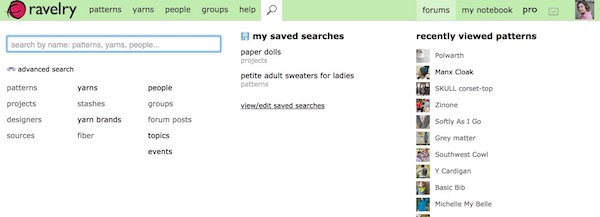
The one thing on the left side of the navigation that has changed is the spotlight search. This is my very favorite feature on Ravelry – from one click you get access to:
- a search box that searches the entire site
- links to each advanced search section
- your saved searches (see how here)
- your recently viewed patterns
![]()
That covers the left side of the navigation, so let’s move to the right side where you can see your Ravelry. This is where you can access your forums, your notebook, your Pro account if you have one, see your unread messages, and access your profile.

If you hover (or tap once on a touch device) over the forums link you’ll get this handy dropdown. Here you can see any unread replies, links to posts of interest to you, and a direct link to your forum tabs. If you have more than 10 forum tabs we only show the first 10 – you can now rearrange your forum tabs on the forum settings page if you want to change which ones show. You can click (or tap a second time) on the word forums to go straight to your last visited forum tab, just like clicking on the link before.
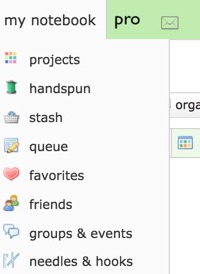
The notebook link is the same as before, just in a new position. You can hover (or tap once) to see a dropdown menu of the different sections of your notebook, or you can click right on the words (or tap a second time) to go straight to your projects.
![]()
Finally, your avatar is home to a dropdown with links to your profile, and to log out. As with the other dropdowns, you can click on it to go directly to a link – in this case your profile page.
We have been working really hard on the new navigation and we hope you love it. If you have any questions or issues, please let us know in this thread in For the Love of Ravelry where we’re tracking feedback.
Tip: Join Us For a Live Q+A!
March 9th, 2017
We love sharing Ravelry tips with you and this week we’re going to try something new – a live Q+A! Today, Thursday March 9, from 1:00 – 1:15pm eastern time (see that in your local time here) you can join us here and chat with us live!
We’re going to start with a tip on how to use the advanced search filters right from the search box, and then we’ll open up the discussion to your questions. You’ll be able to watch our screens and hear us narrate how we use the site, with a live chat section for you to leave your questions.
We hope you’ll join us! Once the chat is over it will be saved to our YouTube channel, so you can catch it even if you cannot join us live.
Community Eye Candy: Crochet
February 28th, 2017
Some weeks I already have an idea for a theme for my eye candy, and some weeks I just open projects advanced search and see what I am drawn to. This week my eye was drawn to several recently finished crochet projects, so I decided to focus my eye candy there!

I love the texture crochet can bring out! Ermakelena’s pug dog Benedict, jessicab2233’s Green Alya, and Yvonne2104’s Orchid 2.

These accessories are lovely and color coordinated. CherryHeart’s Seaflower Mitts, Raccroc’s Cyclone hat experiment, and Mamaloftin’s Tiny hearts .

And finally, three outstanding sweaters. PegStarbuck’s Labyrinth sweater, imgonnastitch’s Acute sweater, and canuck40’s Savannah Sweater.
Tip: How Do I Keep Up With the Forums?
February 10th, 2017
The most commonly asked question I see about the forums is how to get back to conversations that you’ve joined. There are so many options available to you that today’s tip post is all about keeping up with conversations in the forums.
Get an Overview of Your Forum Activity
At the top of your forums page, between your forum tabs and your settings is your forum activity, overview of what has been going on in your forums since you were last there. You’ll see replies to you, new threads in your groups and posts in threads you’re watching. It’s easy to remove content you don’t want to see from this feed.

We also grey out posts you’ve already read, trying to keep it to the thing you’ll be most interested to see.
Finding Direct Replies to Your Posts
![]()
If someone has replied directly to you, you’ll see this at the top of your forums page. Click on that link and you can get back to the discussion.
Finding Unread in Your Threads
It’s possible to reply directly to the thread instead of any specific user. In that case, you don’t get a notification on your forum page. To find those, you can go to the bottom of your forums page where you’ll see your stats.

Click on the posts you’ve made or topics you’ve started to go check out a list, and navigate back to any discussion you want to check back up on.
Browsing Forum Threads I Have Participated In
Your browse tab is also a great place to check up on conversations you’ve participated in.

Select which threads you want to look at from the selections. Then you can look at the table to see when it was last posted to and if there are any posts you haven’t read yet.

I hope this makes it easy to remain a part of chatter you’re interested on the forums!