Thursday Tip: Get Social
October 8th, 2015

Did you know that in your Ravelry profile we give you a way to enter and link to your usernames on other websites? In addition to giving you an easy way to share your profiles on other sites with your Ravelry friends, it is also handy if you’d like your friends from your other sites to be able to find you with your other-site-usernames in the People search.
To add a social site, just click on the edit your profile link at the top left of your Ravelry profile page, then scroll down to the other social sites section and click on the add/change social sites link.

You’ll get a pop-up with a list of the sites we support for this feature, and you can fill your usernames on any of those sites you wish. Click on the save sites in profile button and that’s it! Your other social sites will be listed near their icons on your Ravelry profile page.
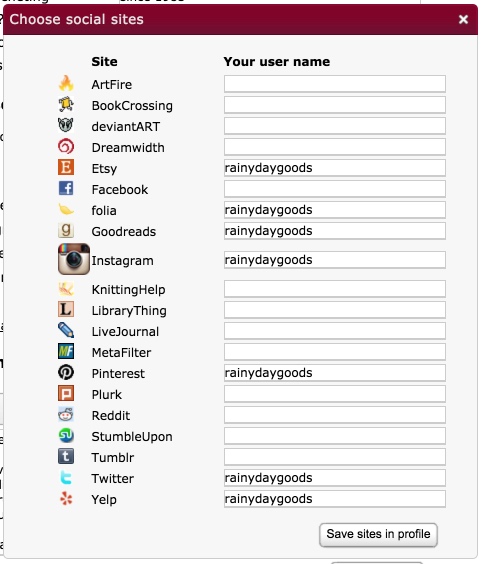
Like all the information in your Ravelry profile, filling this in is completely and totally optional – so if this isn’t information you’d be willing to share, feel free to keep it blank! If you ever decide you’d rather delete one or more of your linked sites from your profile, just go back to that add/change social sites box, delete the username you no longer wish to link, and click the save button.
Right now, the websites we can link to automatically on your profile are ArtFire, BookCrossing, deviantART, Dreamwidth, Etsy, Facebook, Folia, Goodreads, Instagram, KnittingHelp, LibraryThing, LiveJournal, Metafilter, Pinterest, Plurk, Reddit, StumbleUpon, Tumblr, Twitter, and Yelp.
If you want us to add another popular website, you can suggest it in For the Love of Ravelry; you can also link to any website you like in the Notes section of your Ravelry profile using the regular text hyperlinks.
We hope this feature helps you connect with your Ravelry friends all around the internet!