Thursday Tip: Forums Tab
July 30th, 2015
It’s my turn for a tip again and I am back with another installment of the tour of our navigation tabs. If you’d like to review the previous posts, here you can learn more about the patterns tab, the yarns tab, and the people tab.
![]()
The forums section is available by clicking that tab at the top of your screen, or by visiting www.ravelry.com/discuss. This time I’m going to work from the top to the bottom of the page.

The List is at the very top of your forums page, and it is the place to go to look at the list of known bugs and feature requests. You can filter by topic, run a search, or just peruse. Once you find a list item you’re interested in it’s possible to add a comment, vote for it, or watch the item so you’ll be notified when it’s completed.
Below that are my forum tabs – I’ve customized mine, so yours will have different titles and you may even have a different number of tabs. The tabs allow you to sort your groups into different sets. I like having all my local boards together, for example, so I can get a glimpse into what’s going on this weekend. If you’d like to set up your own forum tabs, you can do so from the settings tab at the end of that row.
![]() Next to my forum tabs is a special tab called activity. It’s a subset of my forum activity and shows me posts in watched threads, new threads, and replies to my posts. It can be a handy way to quickly check in with all your groups at once. The default is for this tab to be off, so you may not see it on your forums – it can also be enabled on the settings tab at the end of that row of tabs.
Next to my forum tabs is a special tab called activity. It’s a subset of my forum activity and shows me posts in watched threads, new threads, and replies to my posts. It can be a handy way to quickly check in with all your groups at once. The default is for this tab to be off, so you may not see it on your forums – it can also be enabled on the settings tab at the end of that row of tabs.
Next up is the reports tab – another one that only some of you will have. Specifically, it’s only visible for group moderators. This is the place to look at flagged posts. If you’re a moderator who wants to know more about reports, check out this section of the wiki.
![]() Now we have the browse tab with the magnifying glass on it – this is a universal tab. This is another place to get an overview of the forums – you can look for threads with unread posts, threads you started, threads you’ve looked at, threads you’ve posted in, watched threads and ignored threads. And you can do all that by forum tab set or by forum.
Now we have the browse tab with the magnifying glass on it – this is a universal tab. This is another place to get an overview of the forums – you can look for threads with unread posts, threads you started, threads you’ve looked at, threads you’ve posted in, watched threads and ignored threads. And you can do all that by forum tab set or by forum.
![]() Second to last is radar where you can eavesdrop on conversations around Ravelry. As new replies are posted they show up here (unless the group is hidden from radar). You can read more about radar in this post from Sarah.
Second to last is radar where you can eavesdrop on conversations around Ravelry. As new replies are posted they show up here (unless the group is hidden from radar). You can read more about radar in this post from Sarah.
![]() And the last tab in the row is the settings tab – here is a treasure trove of settings, mostly related to the forums. You can remove the big 6 forums from your forums page, hide your voting buttons, control report messaging if you’re a moderator, organize your groups into tabs and more!
And the last tab in the row is the settings tab – here is a treasure trove of settings, mostly related to the forums. You can remove the big 6 forums from your forums page, hide your voting buttons, control report messaging if you’re a moderator, organize your groups into tabs and more!
Finally, just below that row of tabs is a search box. You can enter a search term and a set of boards to search, and then we’ll take you to the advanced search for forum posts.
Next up, let’s look at an individual board.

If you want to start a new thread right from your forums page, you can use the start a topic link.
The search link will take you to the forum posts advanced search with the filter applied for that specific forum.
The more link takes you to the discussion board page for that group. From there you can see the topics, moderators and, well, more.
There’s also a handy little triangle dropdown on the view for a forum – let’s look at that, too.
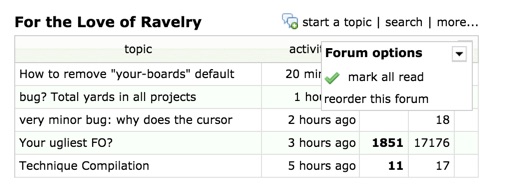
If you want to mark a lot of threads as read all at once, choose the mark all read option. All the topics that are visible from the forums page will be marked as read.
The reorder this forum link allows you to adjust the order of forums right from the forums page. It’s handy for mobile devices as you don’t have to drag and drop – you just click your desired new location for the forum.
Finally, let’s check out the bottom of the page.
![]()
If you’re on a tab with one of the main 6 boards, you’ll see a link to the rules on the left.
![]()
On the right are a bunch of links to get back to parts of the forums you’ve participated in. You can see all the topics you’ve started, all the posts you’ve written and all the threads you’re watching.
I hope you’ve enjoyed learning more about the forums! I’ll be back in a few weeks with more.