Thursday Tip: Friendly Email Reminder
June 25th, 2015
This is your friendly not-so-regular reminder that you should check your email address on your profile to make sure it is correct. Your email address is the way that we contact you to help you reset your password should you ever lose access to your Ravelry account, so it is very important that it is kept up to date. We don’t share your email address and only use it when we need to help you with your account or if you have submitted some other help request to us.
To change your email address, or check to see what you have listed, click your username in the upper right of the page. Then, click “edit your profile” just below your username on your profile page.

Once there, you will see your email address listed at the top of the page. If the address listed there is not accurate, click “change”. That will bring up this window.
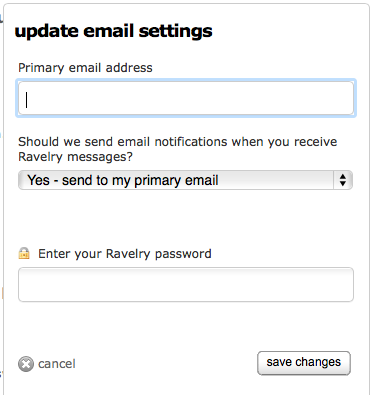
You can enter the correct email address here under “primary email address”. You can also choose if you want to send email notifications to this address when you receive messages on Ravelry.
When you click the dropdown under “Should we send email notifications when you receive Ravelry messages?”, you will see these options.

“No” means you will not receive email notifications of messages, “Yes – send to my primary email” will send notifications to the email you list in this window and “Yes – send to a different address” will bring up a window to allow you to enter a different address for email notifications.
Once you update your address, enter your Ravelry password and click the “save” button. Even if you think your email address is good, I encourage you to go take a quick look, just to be sure! If you do lose access to your account, I’m here to help, but checking your information will ensure that you can quickly regain access to Ravelry should you lose your password.