Thursday Tip : Choose Your View
March 13th, 2014
I always forget that I can change how I view my pattern search results, and I thought I might not be alone. We have talked about sorting before, so you can sort your results in the way that makes most sense to you, but you can also change how the results look.
The default view for search results is the “small thumbnail” view.
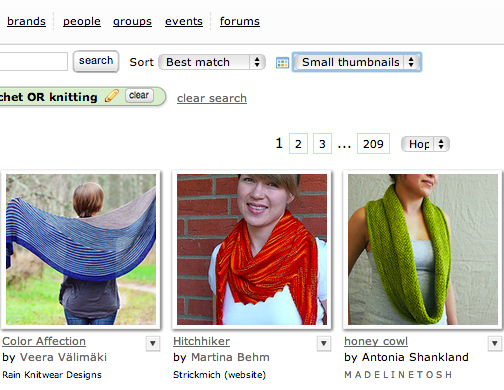
You can choose the drop down box, where it says “small thumbnail” to select other view options. Perhaps the prettiest way to view pattern search results is the “large thumbnail” view. You can pick that from the drop down at the top, and you will see larger images with a little box in the bottom right of the photo featuring information regarding the number of projects and favorites a pattern has (green for projects & red for favorites).

Then, if you want more information without leaving the screen, you can click that little box to see that information.

You can also click the image to see the full pattern page. There are other view options, as well, including a list view without images and a list view with smaller images. So, when you’re searching, don’t forget that you can view things in several different ways! These are great features for when you’re searching for something in particular, or just want to lose some time looking at pretty things.