Thursday Tip: Preview Forum Posts
March 6th, 2014
Did you know that we have a special setting for the forums that will allow you to preview the first post in a thread when you hover over a forum title? You don’t even need to click on the post or open the thread to read it – so handy!
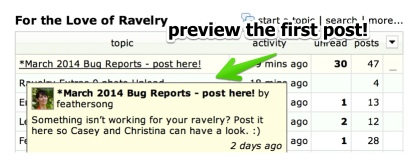
There are two ways you can preview posts in this way: first, simply holding down your shift key while you mouseover a forum topic will bring up the post preview. Easy-peasy! If you’d like this feature to be automatic (so that you don’t have to hold down anything), we provide that option for you on the settings tab in the forums – just check the box in the “other settings” section of your forum settings tab.

We hope this helps to make keeping up in your favorite groups and forums even easier for you!