Thursday Tip: Sharing With a Group
December 19th, 2013
The end of the year is a time of great activity here at Ravelry, whether you’re making gifts for others, trying to meet year-end crafting goals, or maybe lucky enough to receive yarn as a gift. Today’s tip is about how you can show off your new stash and projects with your favorite pals using the share with a group feature.
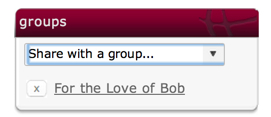
You’ll find the option on the right side of your project and stash pages. Click the dropdown and select a group and your item will be shared! You can share with as many groups as you like*, and if you make a mistake, simply click the x next to a group and your item is un-shared.
Want to see the fabulous projects and stash of your group members? On the overview page for the group we have boxes for the shared items.
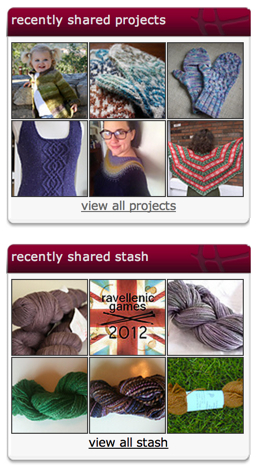
I’ll be keeping an eye on the things that have been shared in my groups lately and I look forward to some fun surprises!
*Some groups have guidelines about what sort of projects and stash may be shared. A mod should be able to help you out if you have any questions about it!
PS Next week we’ll be taking a break from the blog to enjoy some time with our families. But no worries, we’ll return to our regular schedule the following week.