Wishin’ & Hopin’
October 4th, 2012
We really appreciate all the Ravelers who submitted a wish to our “Make a Wish” form on the front screen. It is helpful to know what you all want to see from Ravelry. We also have The List where you can find things that have been suggested and comment or vote on them, but the wishes helped us see what was most important to you.
From the wish list, we have learned that there are some hidden features many people aren’t aware exist! I wanted to take a few minutes to highlight a few of those features.
Wish #1: Ability to make a project in my notebook public
After you add a project, you can make it public and share it in a variety of ways. To do this, go to the project page and click the “share this” link in the upper right. Then, click “share this page” to confirm.
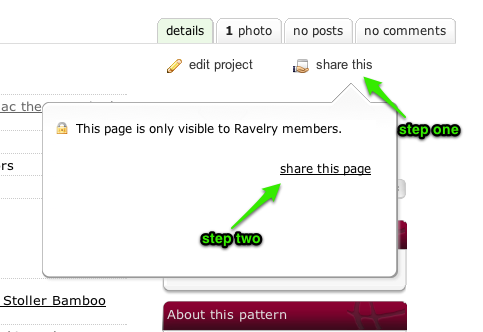
You can then choose from the drop down to select how you want to share it.
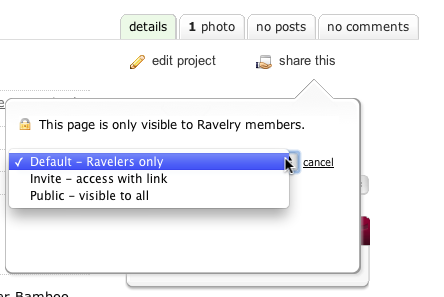
If you select “invite – access with a link”, you will see a link that you can send by email or post somewhere, as well as buttons to allow you to easily make it accessible on facebook or twitter.
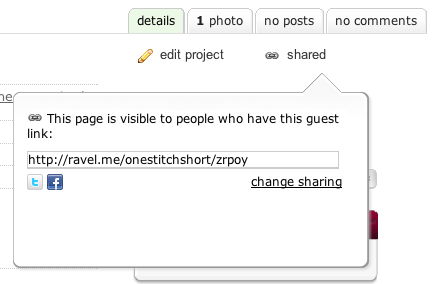
If you select “public – visible to all” then it will be seen by anyone who accesses it through a link. You will also be provided with a convenient short link to share with people so they can find it, as well as buttons for more direct facebook or twitter sharing. You can change your sharing options for a given project at any time.
Wish #2: Email notifications about messages
This feature is a bit hidden, but it’s very handy! To find the email notification settings, go to your notebook then click on messages. Then, you will see a tab on the far right (alongside inbox/sent/saved tabs) that says “email notification”. When you go there initially, it will look like this because it’s not yet set up.
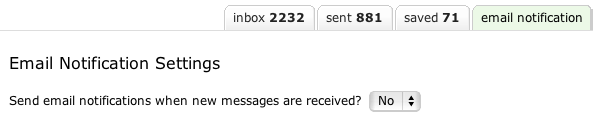
Choose “yes” from that drop down and then enter your email address. After submitting your address & the types of notifications you wish to receive, you will see this screen.
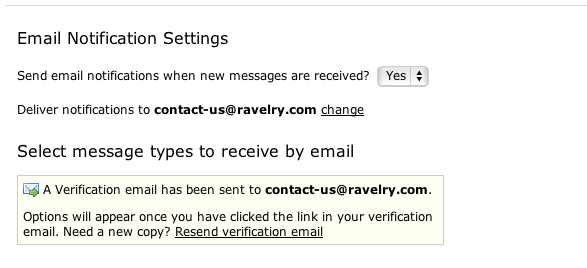
It may take a few minutes, but you will receive an email from us verifying that it is your address where you want things sent. There is a link in the email you will need to click to verify it. Once you click that email, you will see this screen. You can change the types of notifications that you wish to receive at any point.
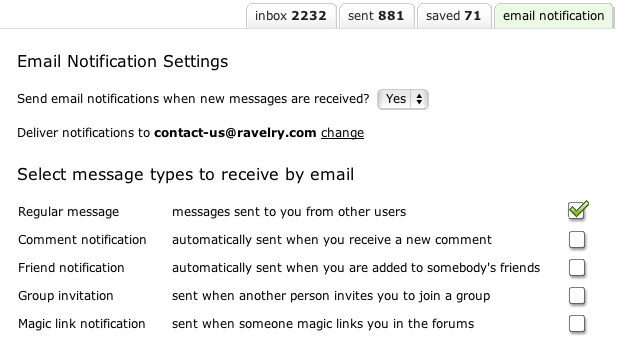
Wish #3: Make it more difficult to accidentally click the disagree button
We don’t have plans to make it more difficult to click the forum buttons, as the ease of clicking them is part of what makes them great. However, it is easy to un-click them should you click a button unintentionally.
So, let’s say I accidentally clicked a button. The forum post would look like this…

To un-click it, just click the disagree button again, and the number and bold text will disappear indicating that the button is no longer clicked.
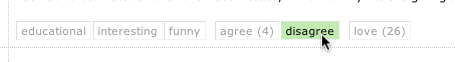
For those of you that still have wishes yet to be granted, we can’t fulfill all of your wishes, but Casey has been using the list and granting wishes as he can. We will let you know if your wish has been granted. In the meantime, we hope these tips help you enjoy your Ravelry experience just a little bit more!